You are shooting a movie and need a website to promote it? You are in the right place. It’s a good idea to start thinking about the website in advance, long before a post-production. Why? Because it will take time to create a proper website for your movie and then to optimize it for Google to index.
As a filmmaker, you know that it’s necessary to start promoting your movie long before you finish filming it. So, it doesn’t matter whether you choose to do it yourself or hire a developer to help you, here is a step-by-step guide on how to make a movie website with WordPress.
Choose Hosting
First, you need to choose a place (called hosting) where your website will be located on the web. There are a number of hosting services for different budgets. The most affordable and reliable ones nowadays are SiteGround and Bluehost. If you can afford more expensive ones then explore DigitalOcean and WP Engine.
Choose Domain Name
A domain name is what will appear in the URL. It should be memorable, easy, and available for you to buy. Usually, you can buy the domain name on those hosting platforms we have listed above. Also, you could check Domains Priced Right. If you want to get a local domain (e.g. .com.au, co.uk), search for local domain registrars.
Install WordPress
WordPress is one of the most popular and user-friendly content management systems (CMS). So, we will go with it, but you could choose any other content development system if you have a reliable and expert who can develop and maintain your website there. As for the installation stage, you will definitely need to delegate it to an experienced WordPress developer. Delegating technical tasks will save you time and wellbeing.
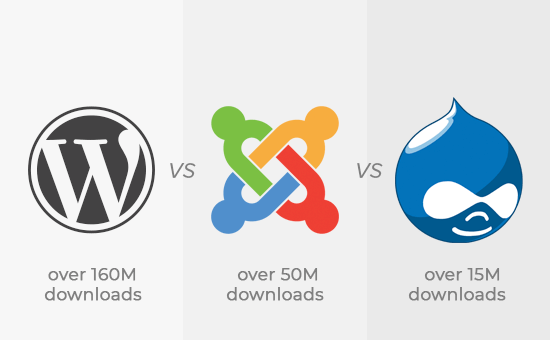
Set up Theme & Plugins
Choose and set up a theme or hire a designer to prepare a custom catchy design for your website. Preparing a custom design will cost twice more but your website will stand out. If you choose to set up a theme, a web developer will customize it for you to follow your movie brand colors and fonts. Make sure to check that your theme is mobile-friendly.
Then you need to install all the necessary plugins for the website to work properly. The most popular plugins for a WordPress website are Contact Form 7, SEO Yoast, Wordfence Security, WP Rocket, and so on. Also, make sure your website is fully secured and an SSL certificate is set up.
Add Content
Your film website can’t live without two vital pages – Home page and Contact page. First, focus on them. Then you could create other pages such as About page, Gallery, News etc. Don’t forget to optimize the size of images and videos, so that the website is fast loading, otherwise, users will leave it as fast as they come.
Optimize Website Content for Google
Website is nothing without optimization. It’s the first thing that should be done after you have created a film website. There are SEO experts who expertise in optimizing your website for search engines like Google. A lot of newbies think that if you create a website, it will appear in Google right away, which is a big mistake. Optimization is the most crucial step before starting to promote your website. So, don’t underestimate it. If you would like to check how well your website is optimized, test your website score.
Only a well-functioning fast loading website can convey your film to prospective investors and be properly ranked in Google search.
If you want to create a short film website or filmmaker portfolio website but don’t know how to make a movie website with WordPress all by yourself, let us know. We will assist you with anything you need whether you need a piece of advice or any part of the web development process done.
